Od Bezpłatnie

Bonuses & Accruals
firmy IT.integro sp. z o.o.
Improved discounts with bonuses, rebates and accruals posting in Dynamics 365 Business Central
The Bonuses & Accruals application extends the discount functionality in Microsoft Dynamics 365 Business Central and offers new features that improve the sales process:
- bonuses (also called rebates) that are granted as a retrospective payment after a sales or purchase invoice is posted. Such rebates are set based on sales or purchase targets met by a company and are settled after the completion/posting of a transaction (as opposed to the so-called front-end discounts, which are calculated when a sales or purchase transaction is entered);
- recording other bonuses/rebates calculated based on the amount and quantity, including commissions for sales staff and sales representatives, loyalty programs, royalties, etc.
Bonus Card
The Bonus Card page is the main element of the Bonuses & Accruals application, which you can use to set up and manage:- purchase or sales bonus cards (customer/vendor agreements)
- bonus types based on calculation parameters such as a calculation base and method, general ledger accounts, and details on how bonuses are to be posted and settled,
- bonus calculation setup based on bonus calculation thresholds and percentages, or amounts to be calculated for a specified threshold progressively or based on the highest threshold (sales volume),
- bonus recipients that can be persons and organizations,
- items or resources sold for which bonuses/rebates are calculated,
- periods for which bonuses are to be calculated,
- recurring bonuses and automatic creation of new bonus cards based on a selected recurring frequency.
General Overview
All accruals records for a calculated bonus amount are accumulated and stored in the sub-ledger in Dynamics 365 Business Central. Depending on the settings, you can post the accruals for the bonuses that were calculated.
Alternatively, you can post accruals amounts to inventory ledgers, which affects the sales statistics (by creating value entries).
After the bonus period has ended, the bonus is closed and you can settle it manually or by issuing a sales credit memo or purchase invoice (purchase credit memo or sales invoice for the purchase bonus)
After the bonus settlement document is created, it is possible to print the bonus summary for all linked transactions.
Pricelist
Learn more
- Read Bonuses & Accruals documentation, to learn more about the improved discount functionality with bonuses, rebates, and accruals posting for Dynamics 365 Business Central,
- Contact us at appsales@it.integro.pl
Supported editions
Bonuses & Accruals can be used with either the Essentials or Premium version of Microsoft Dynamics 365 Business Central.
Supported countries
All countries where Microsoft Dynamics 365 Business Central is available.
Supported Languages
English (United States), Polish (Poland)
Other language versions are available on request.
W skrócie
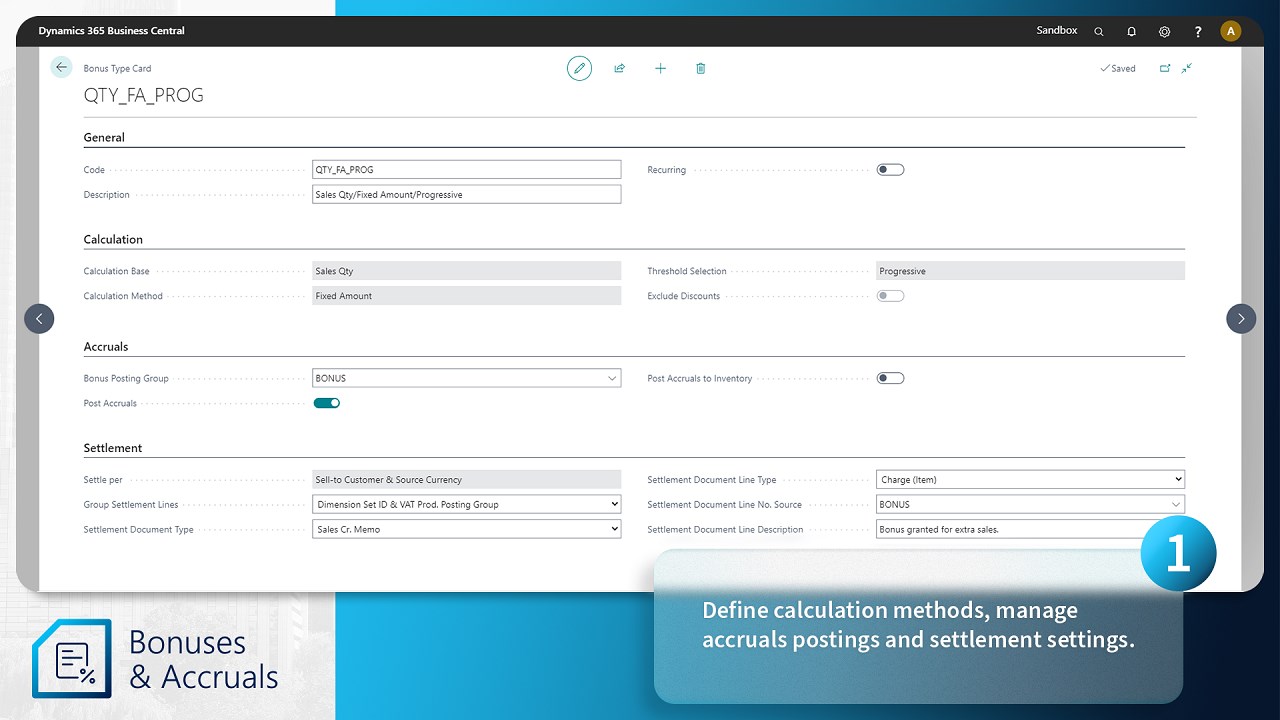
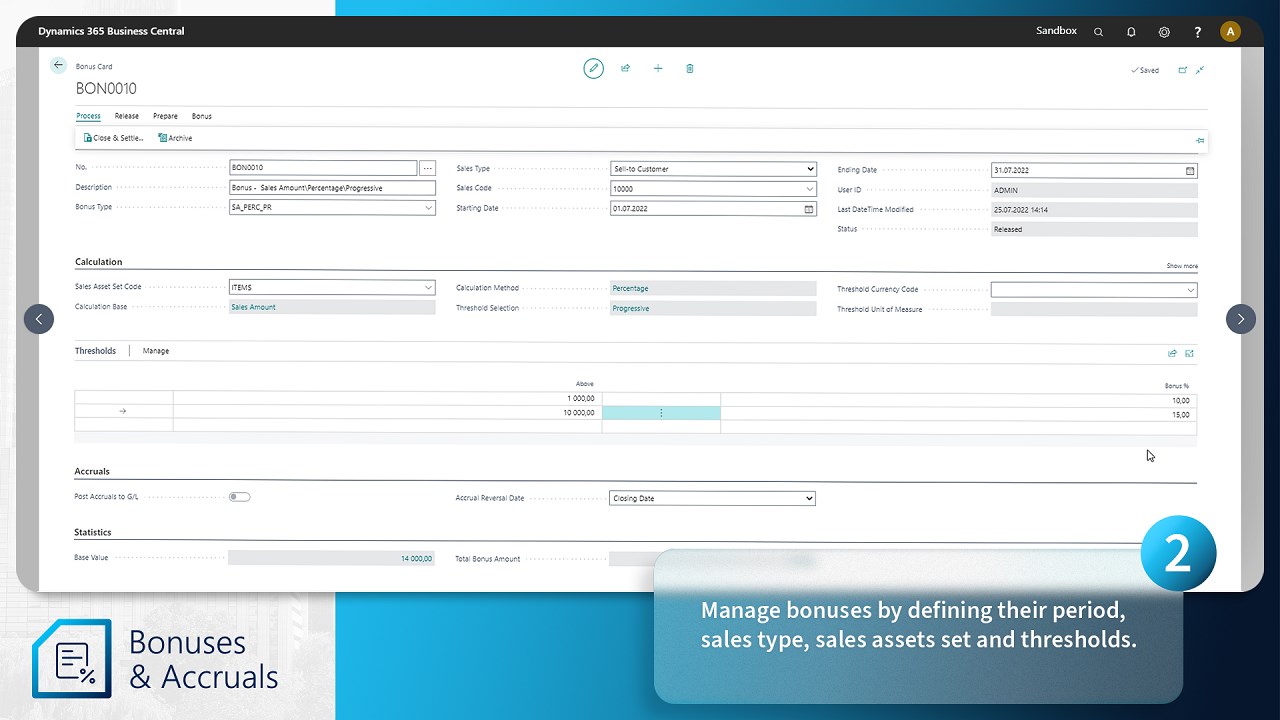
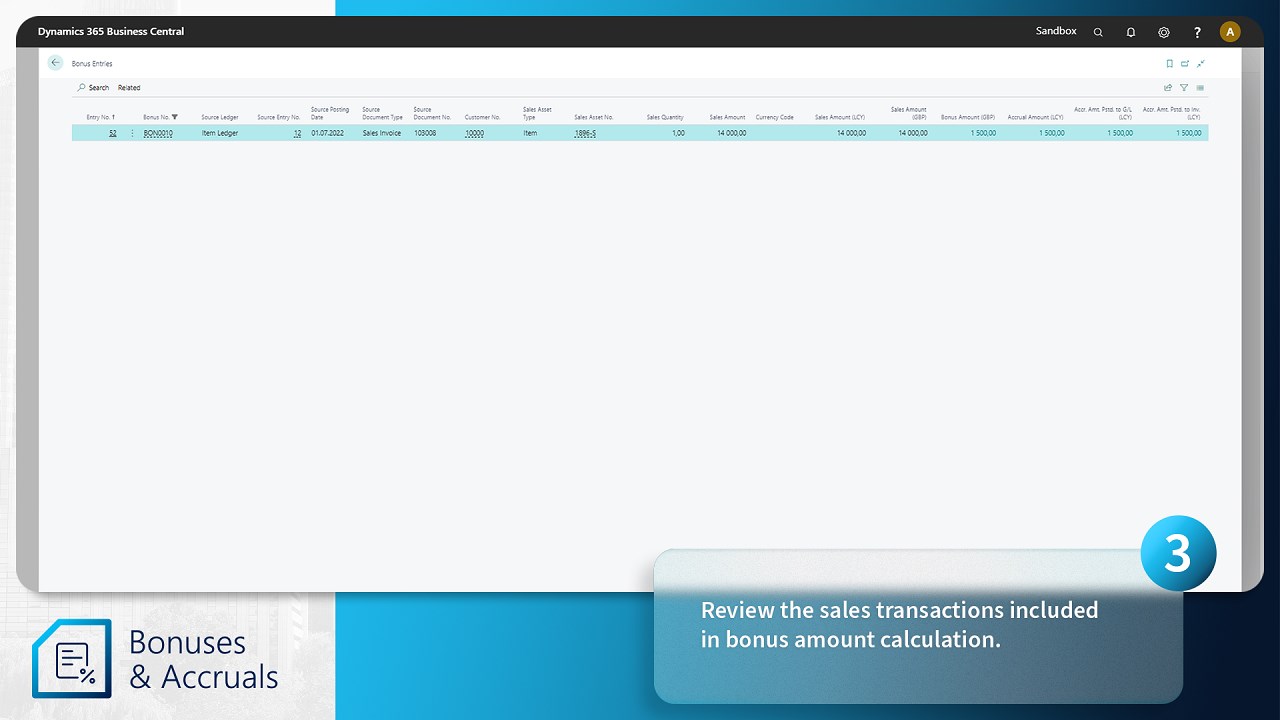
Inne aplikacje z IT.integro sp. z o.o.
Master Data Management SystemIT.integro sp. z o.o. Business CentralSynchronize and exchange data across multiple Dynamics 365 Business Central tenants and databases
Business CentralSynchronize and exchange data across multiple Dynamics 365 Business Central tenants and databases
Applicable to: Business Central
Business Central
NaN out of 5
Polish LocalizationIT.integro sp. z o.o. Business CentralManage your company in Poland. Comply with Polish taxation and invoicing requirements.
Business CentralManage your company in Poland. Comply with Polish taxation and invoicing requirements.
Applicable to: Business Central
Business Central
NaN out of 5
Electronic Banking Base AppIT.integro sp. z o.o. Business CentralStandardized electronic banking processes for global companies with support for local banks
Business CentralStandardized electronic banking processes for global companies with support for local banks
Applicable to: Business Central
Business Central
NaN out of 5
Advanced Product ConfiguratorIT.integro sp. z o.o. Business CentralCreate easily new items, production BOM, routings and production orders based on attributes
Business CentralCreate easily new items, production BOM, routings and production orders based on attributes
Applicable to: Business Central
Business Central
NaN out of 5
Advanced IntercompanyIT.integro sp. z o.o. Business CentralManage and track intercompany transactions in real-time
Business CentralManage and track intercompany transactions in real-time
Applicable to: Business Central
Business Central
NaN out of 5